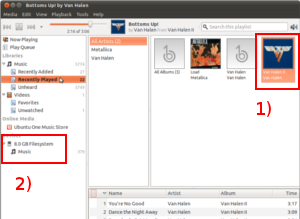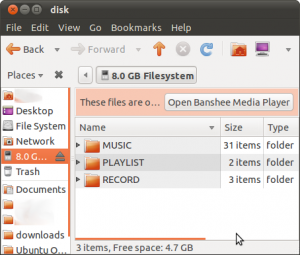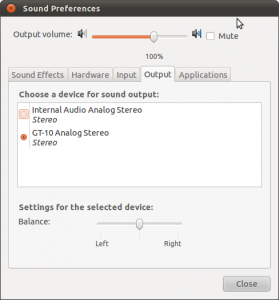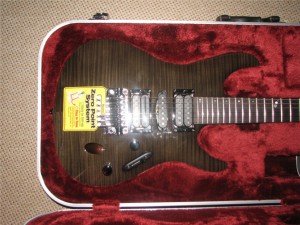This is gonna be one helluva sexy post…
Sometimes, a man just can’t help himself and he falls for those curves. And when there are even strings attached… beware, o world! (and wallet).
For quite a while I felt I was in a musical slump. The equipment I previously used was old and showing it’s ages. It became therefor my primary goal to get some gear that would allow me to do anything musically. The secondary goal was also to free up some space at home by getting rid of some guitars that I don’t use anymore.
In the end, I treated myself these two honeys: *cue sexy music*
A Boss GT-10 and a Ibanez S5470 Prestige BH
Let’s unravel the GT-10 first…

A virgin GT-10
The box is surprisingly heavy and designed like a spaceship. It immediately makes you add “can shoot lasers” to the list of imagenary features. Remember to aim away from face!

Some look better lying on the back
The list of effects on the package is longer than that Charlie Sheen’s coke dealers.

Open up and say "Aah"
The GT-10 comes with a thick manual that’s probably needed very much. Although I’ve noticed some quite well-made videos on youtube where proficient people show you their tips’n’tricks on the GT-10.

A close-up shot for the kind of people who like close- up shots
This will probably be one of the few times where I’ll actually fill out and send in the warranty form.

The electronic equivalent of contraception: not sexy but necessary
I haven’t checked the voltage this adapter can take but it looks like playing abroad would take a cheap power cord (not “powerchord”) and you’re ready to go.

There she is, naked and ready
The last layer before the fun begins… matter of fact is, I haven’t gotten any further yet. But like all new stuff, the GT-10 even smells electrifying (talk about an all sensory appeal)
And now, ladies and gents (I doubt there are any ladies here anymore)… the curvy, luscious main guest for tonight! Slender, well-built, not cheap but promising to hold onto you for ever… the S5470 Prestige BH (Black Haze)

The case is built like a tank...
… and reveals nothing of the beauty it’s carrying. But hold on!

Tada!
If that ain’t sexy, I wouldn’t know what is. The lush interior screams ‘comfort’ and the guitar fits so tightly into the case, it has to be slightly pushed into it.
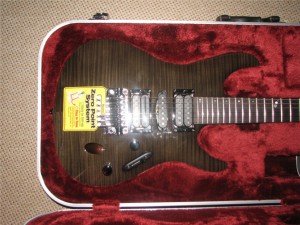
That glare is not the flash of the camera, it's pure awesomeness! ^_^
At one point, I’ll have to take off the advertisement for the ZR-II locking tremolo but that’ll be later…

Greek philosophers were wrong: Beauty is not a vase, it's an Ibanez guitar!
The last overall shot for now. Next time, I’ll post some details. Excuse me please, I have to go change me pants :->