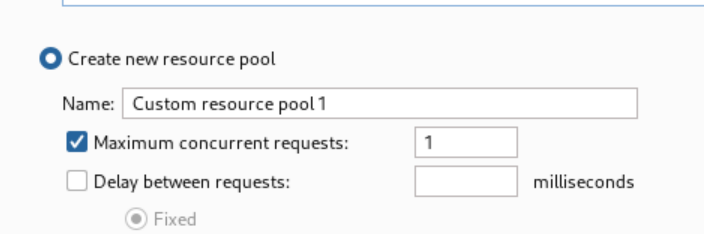Hrmpf…. Seems I forgot to write an update on week 05. In that case, I’ll have to summarize two weeks in this post.
I’m still studying buffer overflows, in particular Windows buffer overflows and trying to find my around the debugger that is installed on the offered Win10 virtual machine. I did some additional readings on other websites which explain the theory just as well if not even better.
One thing I can’t help noticing though is that the whole VPN thing is a drag. I get it, VPN is required. But I’m running Kali on Virtualbox, then I have to RDP into a Windows virtual machine. Yes, the recommendation is not to use Wi-Fi, but face it, in some rental places a wired connection might just not be possible.
The format of the OSCP website does not help much either. The notes column on the right side cannot be minimized but it takes up 25% of website’s width.
One problem that’s been bugging me for several weeks now was an update / upgrade problem with apt-get. I got an error message saying “file size is not as expected, mirror sync in progress?”
Looking this up, the solution seemed simple enough – replace the standard repo included in /etc/apt/sources.list with a mirror in your country as listed here:
http://http.kali.org/README.mirrorlist
Now this is where Murphy of Murphy’s Law comes in.
I picked one of the local mirrors, put it in the config files, ran apt-get clean and apt-get update again – but got the same error.
What happens in the background is that the default repo automatically forwards your connection to the fastest local mirror it can find. In my case, the mirror I accidentally put hard-coded into the config file. So, the main repo had a problem and the configured mirror as well. It almost drove me nuts and I was only able to solve by trying yet another mirror, carefully picked – a slower one on purpose. Then, finally apt-get update completed and I was able to catch up with a week’s worth of updates.
Blerg.
Nice to have this off my back, now I can get back to studying…