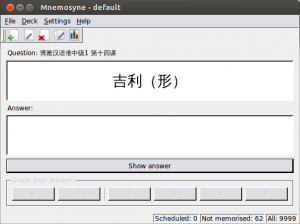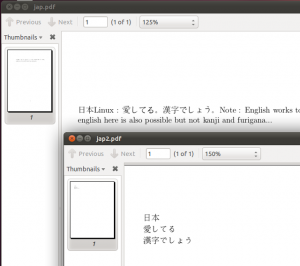I use a couple of memorization tools…. anymemo, memrise, mnemosyne. They all have their strengths and weaknesses. In this post, I would like to divulge my opinion on memrise.
Overall, I have been using memrise for app. 553 days. The app encourages streaks – continous days of usage. For one set of vocabulary, I’m on my 333rd consecutive day – before that, the website was down so I lost my previous 200 or so day streak.
By the way, no one at memrise has ever apologized for that one day of downtime nor was there ever any explanation posted on the webiste. Shame, shame….
Memrise comes in two options: You can either login to the website memrise.com and learn facts and vocabulary there or you can install the memrise app.
Please keep in mind that I’m using memrise to learn Mandarin Chinese, Japanese, Korean and Hebrew. The relevance will be clear after the next paragraph…
The algorithm behind either version is the same – the main difference is the input and its configuration. On the website, you can choose to type vocabulary by using your physical keyboard whereas in the app, memrise provides an onscreen keyboard. Why does that make a difference?
On my pc/laptop, I have succesfully configured Mandarin and Japanese input for which I can use the latin alphabet as a basis. To type 漢字 in Japanese, I switch to the Japanese input and type “kanji” (Enter). The same principle works for Mandarin.
Korean on the other hand uses a totally different keyboard and so far I have not found a latin alphabet-bases input configuration. A colleague uses a self-made paper layout on top of his physical keyboard. Until I have to get really close and intimate with Korean, I will remain on the current low-key configuration, thank you.
As for Hebrew which is a right-to-left language (totally freaks me out in vocabulary lists in Excel), I don’t know. I’m just learning some basic words and phrases for the time being, so I have not looked into any input methods on my pc/laptop.
The exercises on memrise come in several patterns, but this can widely differ from course by course, which are contributed by memrise members. Naturally, the quality of the courses can also differ…
Most courses come with cards in English–><foreign_language> and the opposite (<foreign_language>->English). The “better” courses provided audio files for the <foreign_language> cards which can be really helpful for any foreign language, especially tonal languagues.
The “written” cards come in the following variety: Typing, recognizing and selecting. All in all, a good variety.
Before a card is marked as learned, you have to repeat it appr. six or seven times in learning mode. Afterwards it is moved to the “learned” heap and reappears according to a long-time memorization algorithm, similar to supermemo, anymemo, mnemosye and so on.
The downsides of memrise (the app, not the website) is the development. I was invited to participate as beta tester for memrise but after watching the google+ group for a couple of weeks, I decided to leave the group and not update memrise if I can avoid it.
The guys behind memrise basically make the same mistake all developers seem to make…. features over fixes and implemenation of features that do not make sense. I can understand the rationale behind this, but first of all I want a working app not new features all the time.
Also, there is considerable lack of communication about development and features. I have not seen a properly maintained list of bugs (open, in work, fixes). Frankly, the whole process of reporting bugs until a fix is implemented seems not very mature. A lot of users in the groups simply state “it’s not working pls fix it”. The more communicative users at least state their type of mobile phone, what version of ios or android and how to recreate the bug.
If you just are looking for a different way to learn vocabulary, check out memrise – at least I think it’s a good way to learn.